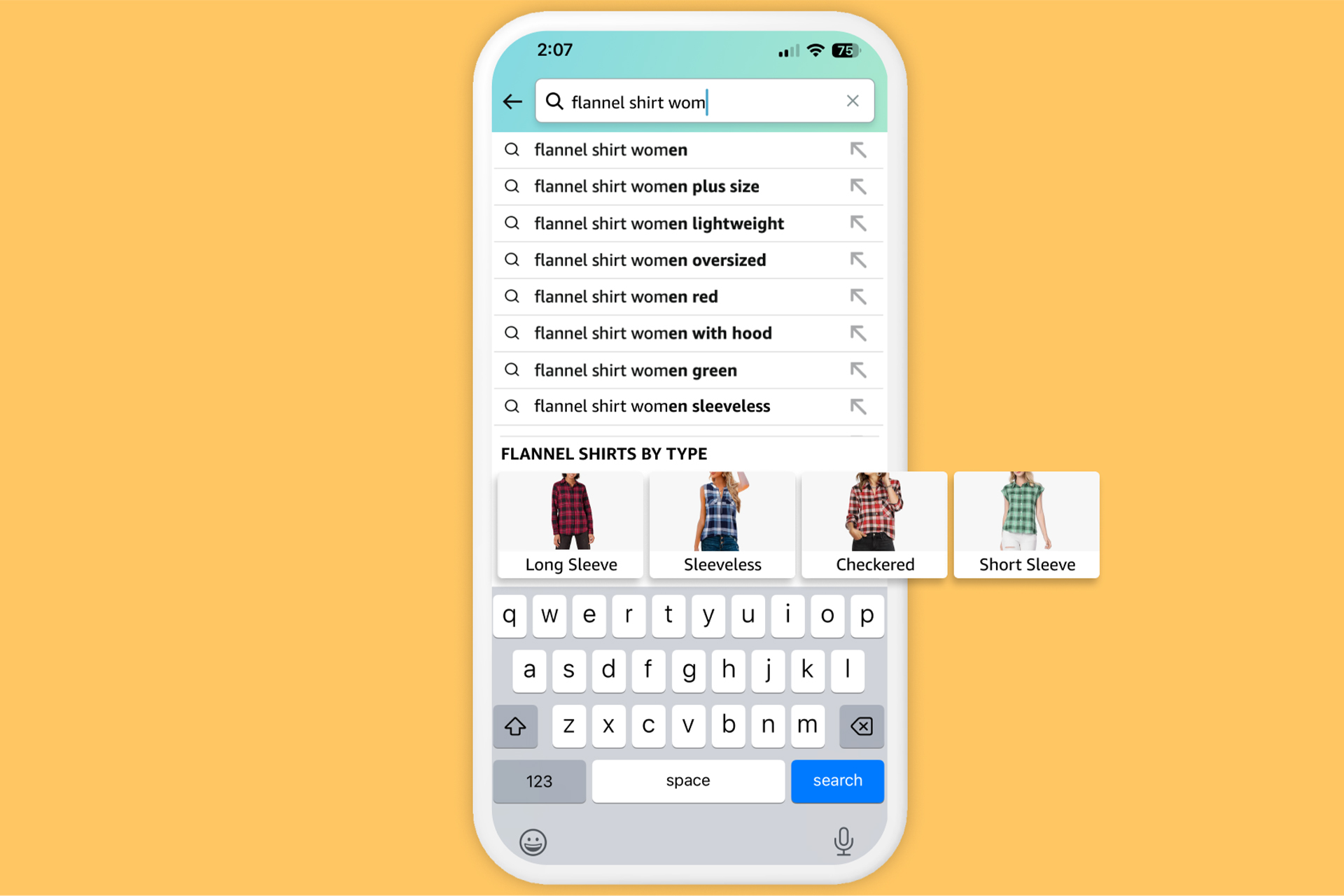Amazon is adding new features to its shopping app with a focus on visual search functions designed to help customers quickly and easily connect with the products they’re seeking, the company stated in a blog post.
In the course of business, Amazon has experienced a 70% increase year over year in visual search worldwide, it noted. The new features are, the company noted:
- Visual Suggestions. When consumers search for an item with a description, such as flannel shirt, Amazon search now delivers image suggestions while shoppers are typing. Shoppers can select the image that’s closest to what they’re looking for and browse Amazon’s selection of relevant products.
- Add Text to Image Search. Shoppers now can accompany any image they upload to Amazon Lens with text to make their searches even more specific. For example, if they upload an image of a beige three-seat sofa, shoppers can add text to specify a brand, color, material or desired dimensions. Amazon’s search results will include items similar to the original image within the parameters set by the accompanying text.
- More Like This. If a consumer loves a dress that appears in search results but wants it in a different length or with sleeves, the shopper can simply tap More Like This on any product image in Amazon’s search results to access similar items and speed up the search.
- Videos in Search. Shoppers searching in the Amazon Shopping app for home items, appliances, toys or electronics can now view product videos within the search results as they scroll through without clicking on a product.
- Circle to Search. Shoppers looking at an image with multiple subjects who spot an item that interests them can now isolate and search for it specifically using a circle feature. Upon uploading the image to Amazon Lens, they can draw a circle around the item they’d like to search, change the size of the boxes framing images, or move the boxes to focus on a different item in the image.